Alright, here I go with the Remind 101 parent
letter, tips, and a bunch of other info. First off, here is what the app looks like
When you download the FREE (who doesn't love free?!) app, you will create a group. Each group that you create will be given a phone number
and special message that parents will use to subscribe to the text reminders.
You will need to write that information on the
parent letter.
A few notes about the app that I’ve learned so far....
One, you can schedule reminders to be sent out in the future so that YOU don’t have to remember to send out reminders! If your memory is anything like mine, this is an Uh-Mazing feature!
One, you can schedule reminders to be sent out in the future so that YOU don’t have to remember to send out reminders! If your memory is anything like mine, this is an Uh-Mazing feature!

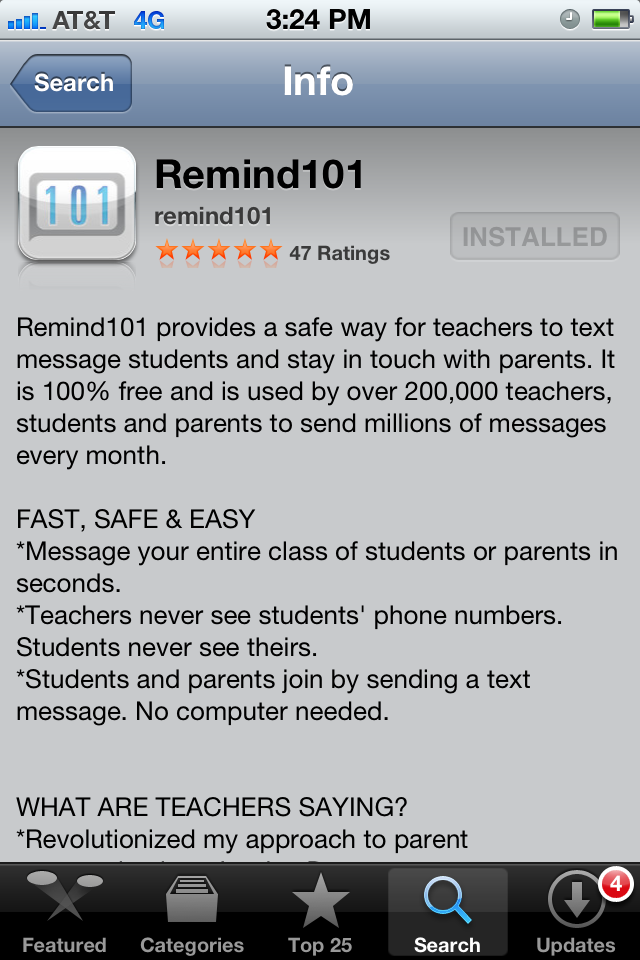
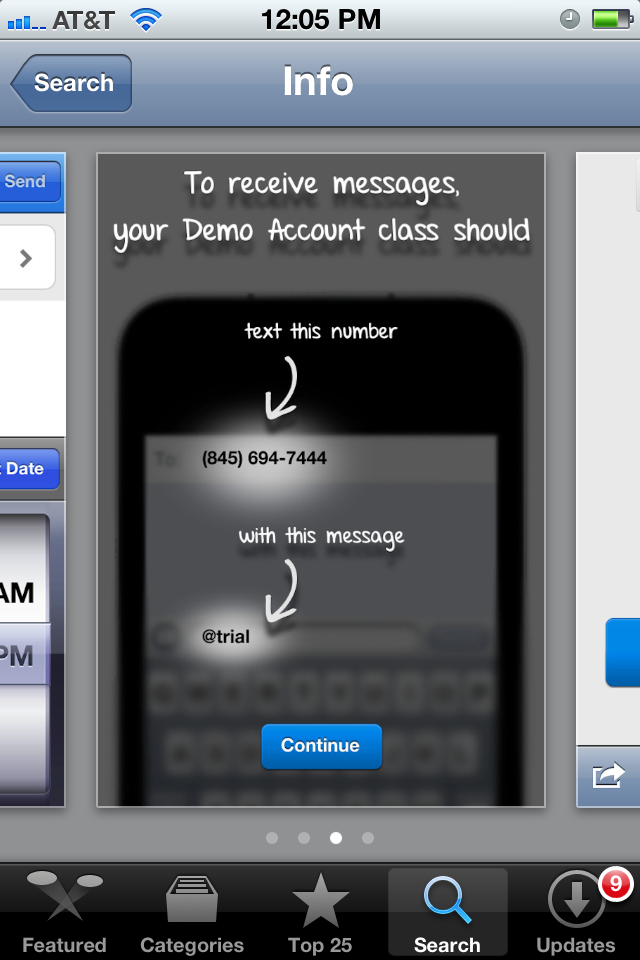
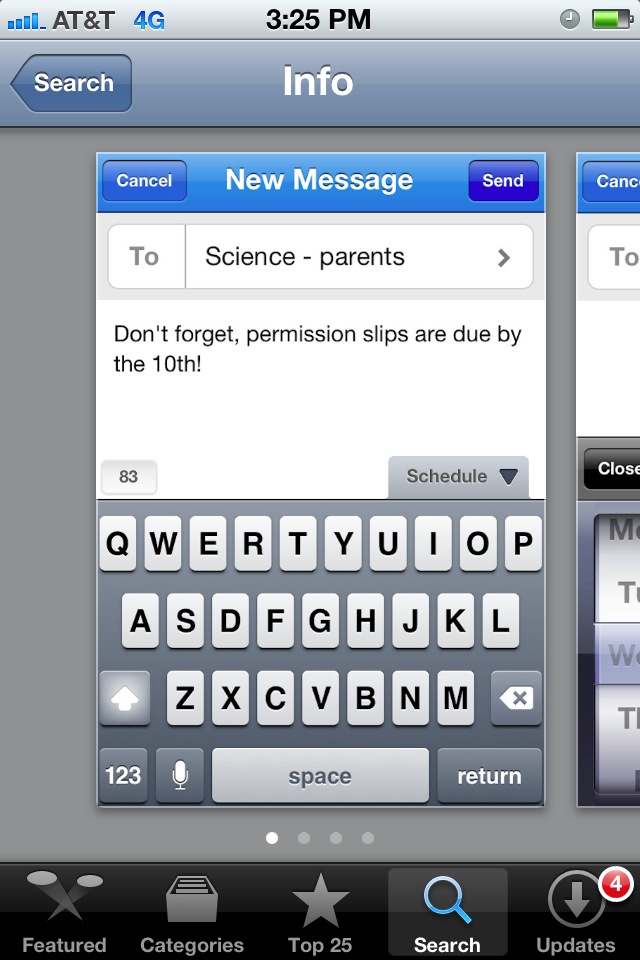
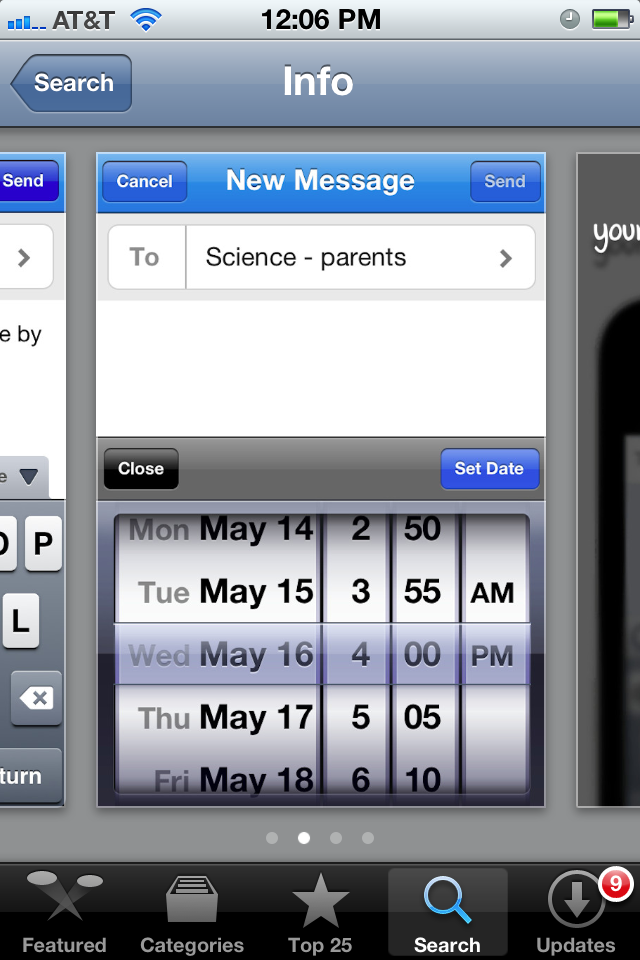


Thank you! It was changed on my TPT website several days ago, but thanks for pointing out that I needed to change it here as well.
ReplyDeleteTHANK YOU for sharing this!! I just posted how excited I am to try it out on my blog and linked up to your for more information!
ReplyDeleteThank YOU, Mrs. G! I'm so excited for you to try it out. Last year was my first year using it, and I LOVED it. It is very helpful for me to sit down at the beginning of each month and schedule reminders all at once for the entire month. Keep me posted on what you think as you venture into 'text reminder land'.
DeleteThank you, Andrea. I got as far as signing up my class and requesting a couple parents to sign up so I could test it. I didn't know about the AP part, but your letter was shared by another teacher, and yeah, I got it figured out. I appreciate your letter, I will certainly use it as a guide. Many new discoveries this summer!
ReplyDeleteThe Red Brick Road Teacher